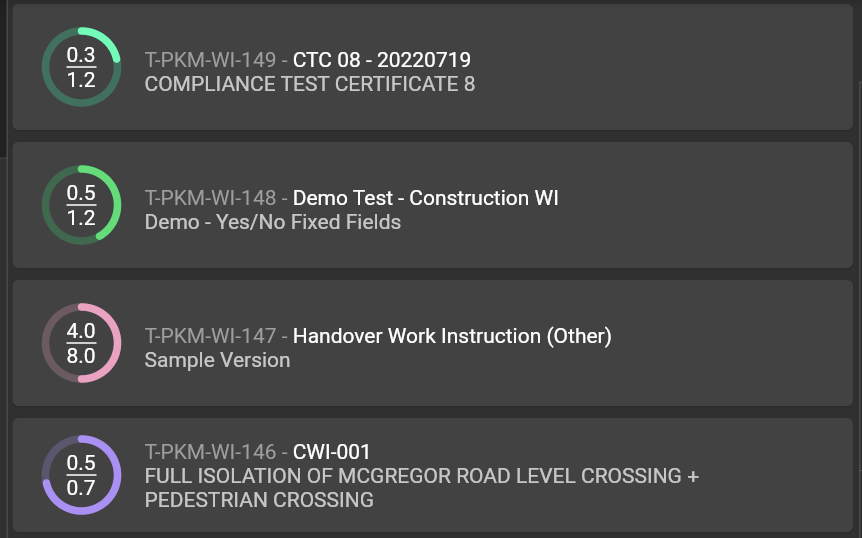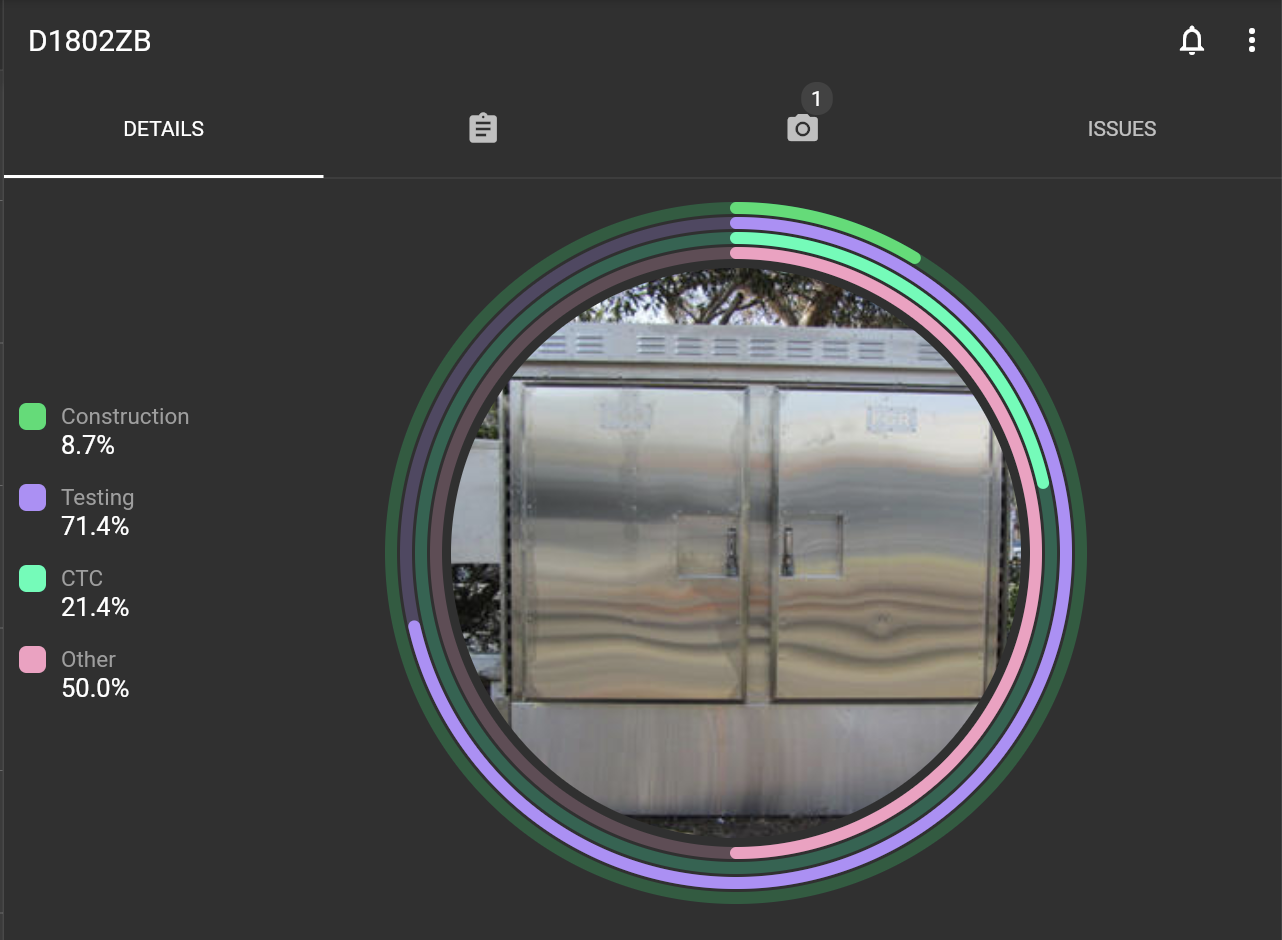User Level FAQ
FAQ - There is a step signed off as complete in the app that is incorrect how do we revert back?
- If you have the required position to sign off the step, the sign off can be reverted by:
- Pressing the “X” on the side of a text response
- Not applicable on a checklist response, or
- Pressing the toggle on a boolean response
FAQ - My iOS mobile device Location or Camera or Microphone is not working with the app. How do I set the permissions?
- On iOS device - Click Settings
- Scroll down to Trax
- Select the app
- Check permissions are as required
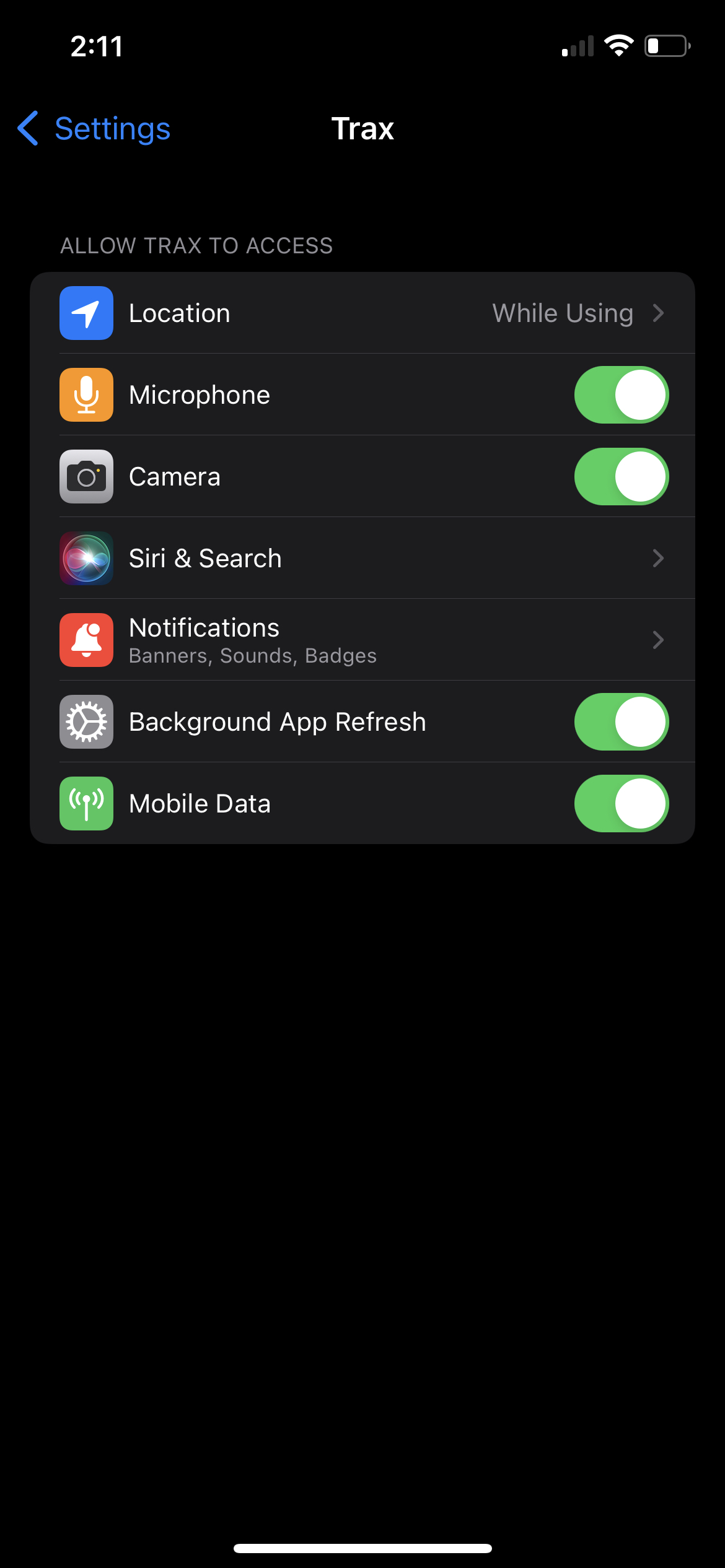
FAQ - How do I set my Trax User Profile - RIW Number, Initials & Signature?
- Click Profile
- Click click the pens on the RHS of Phone, RIW or Initials
- Enter new details and click the “Tick”
- Signature: is a freehand image insert - this can be complete on a PC with a mouse or a finger with a touch screen device
FAQ - How do I add a photo, video or comments to a work instruction step?
Click the “Camera” or “Chat bubble” symbol at the bottom RHS of the work instruction step

FAQ - What does the work Instruction colour coding mean?
- Blue / aqua - CTC
- Green - Construction.
- Red - Everything else (ie. quality, handover)
- Purple - Testing